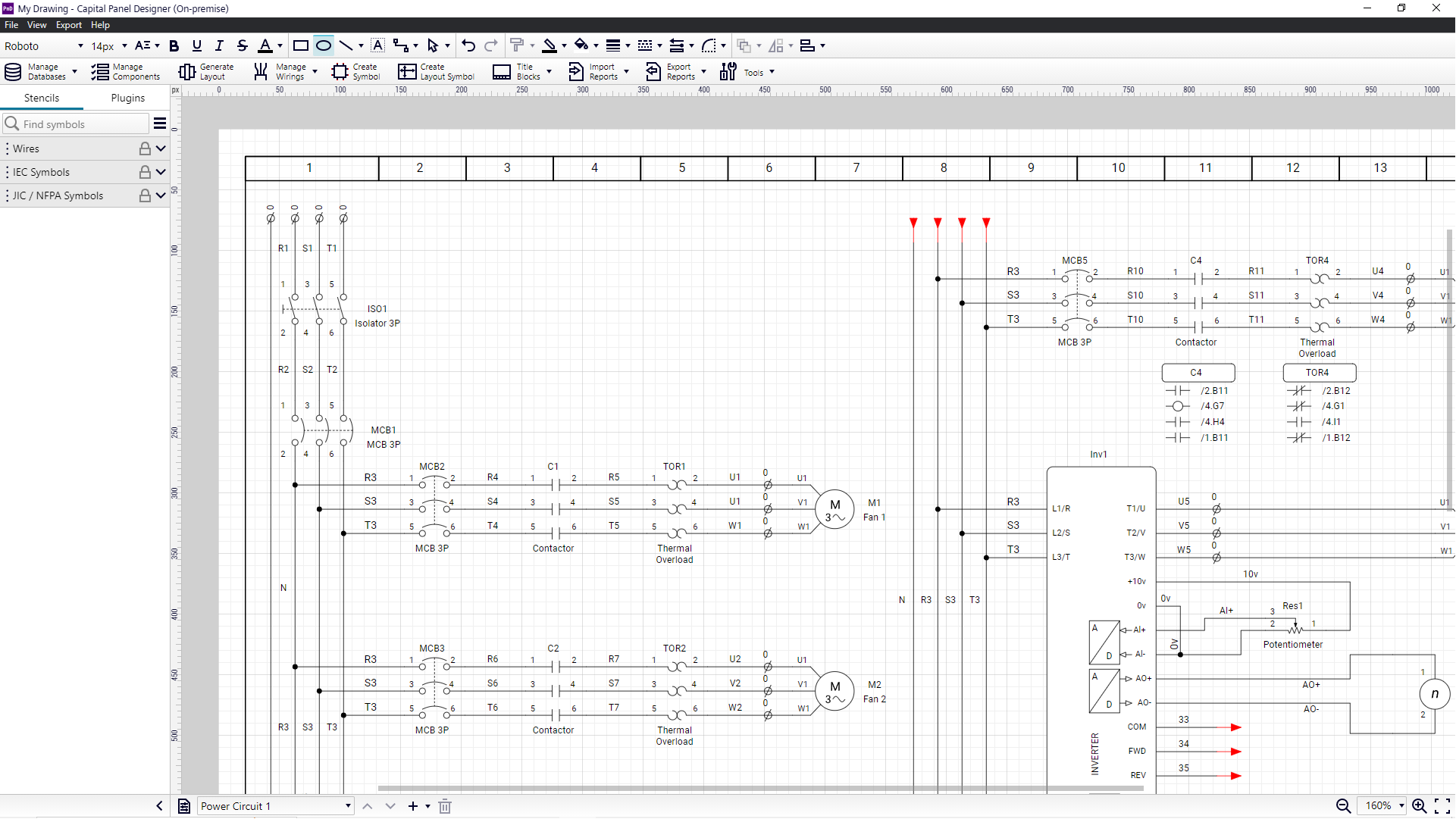On-Premise Electrical CAD Software
Enhanced and optimized to maximize individual productivity. An absolute on-premise electrical CAD solution with robust automation tools, helping engineers to accomplish more by doing less while securing their privacy.
Buy NowFree Trial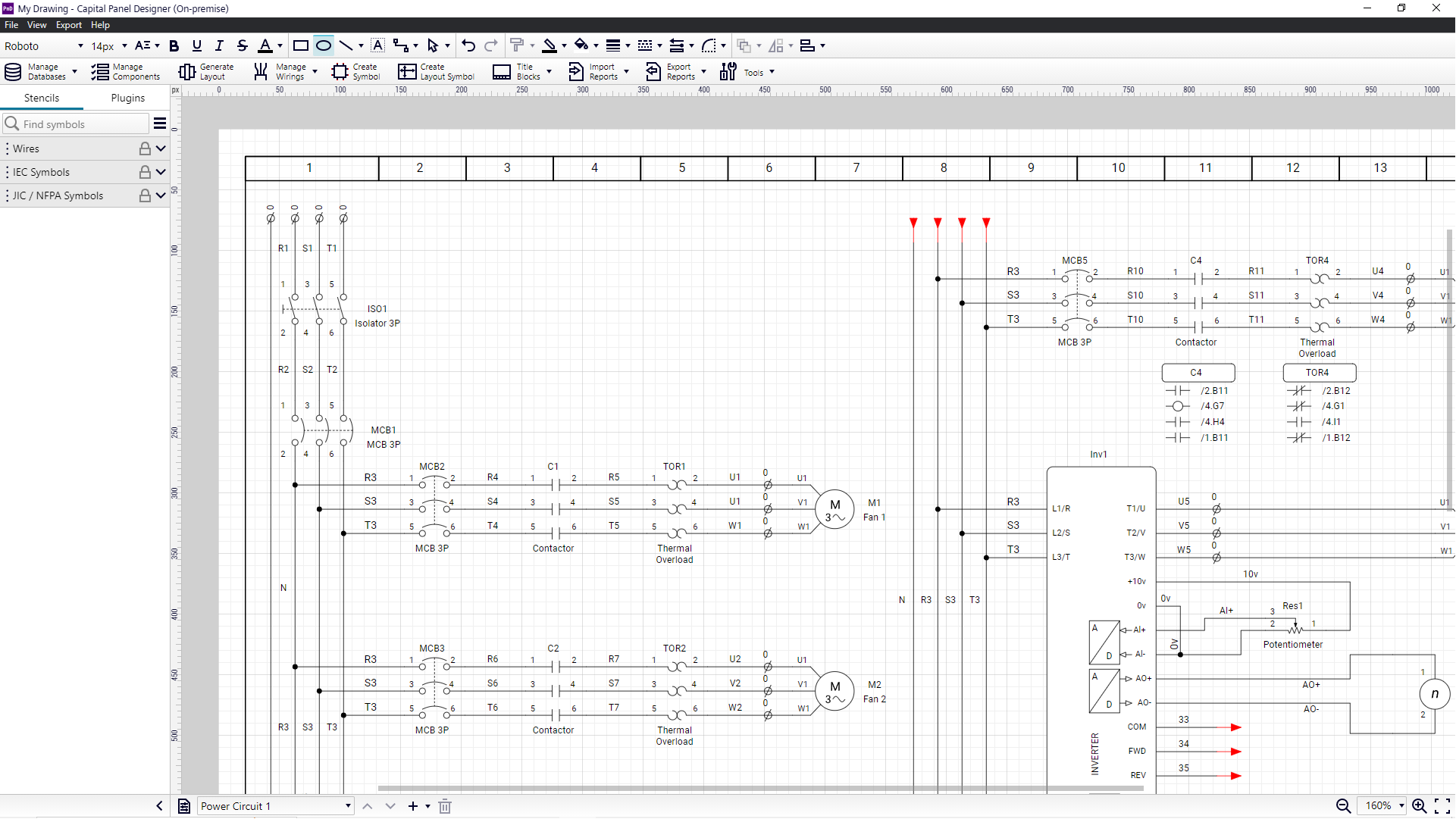
Powerful Design Tool, Fully Offline, Total Privacy
Capital Panel Designer (On-premise), is an installable, desktop-based Electrical CAD software that is designed to ensure your data is safely and securely stored on your premises. Based on the same Vecta.io engine that powers Capital X Panel Designer, Capital Panel Designer (On-premise) offers a seamless, full-fledged CAD experience that is a far better alternative to many, such as AutoCAD Electrical, SolidWorks Electrical, and Microsoft Visio.
The on-premise version is built for single-user use only. Collaborative features such as real-time collaboration, shared component libraries, cloud-based project or multi-user access are exclusive to the cloud version.
Safeguarding your data
Capital Panel Designer (On-premise) is an electrical CAD software designed for scenarios where reliable internet access isn’t available, such as commissioning systems on-site. It requires just a one-time online activation and then operates fully offline, keeping your data and designs accessible directly on your desktop.


Engineered for electrical design excellence
Capital Panel Designer (On-premise) is powered by Vecta.io, a full-fledged in-house CAD editor crafted to deliver an exceptional user experience. It empowers electrical engineers to complete schematic drawings and circuits with remarkable efficiency and accuracy.
Single-user workspace, optimized for privacy
Purpose-built for individual use. All data, components, and projects are stored locally on your device, giving you full control and privacy. For collaboration and shared workflows, we recommend the cloud-native Capital X Panel Designer. While collaboration on the on-premise version is technically possible, it requires significant investment and custom setup.


Full compatibility with Capital X Panel Designer
Capital Panel Designer (On-premise) shares the same file compatibility with Capital X Panel Designer, which allows you to upload a Capital Panel Designer (On-premise) file onto the cloud, or to download a file from Capital X Panel Designer and open it in the on-premise Capital Panel Designer (On-premise).
Similar interface, seamless experience
Capital Panel Designer (On-premise) shares the same easy-to-use, powerful interface from Capital X Panel Designer, providing you with the same productivity tools to create circuits easier and faster.


Multiple file format support
Import Visio, DXF, SVG and export to a multitude of formats.

Service and support from Capital Panel Designer Experts
Emails answered within 24 hours by the developers themselves, no outsourcing, and more importantly, no excuses.
Contact us at Siemens Support Center.
Powerful productivity tools in every piece sold
Tried, tested and proven
Extremely honored to now have assisted countless satisfied engineers to expedite their productivity, in more than 50 countries worldwide
I'm really enjoying the software. Simple and easy to get started. Great documentation...
Your support these couple of days has been excellent. Big thanks.
Tomi Westerholm
Features & Functionalities
- Automatic symbol and wire tagging
- Advanced circuit reuse, including prefab circuits
- Extensive electrical symbol sets (JIC, IEC, NFPA)
- Real time cross reference
- Generate panel layout
- Customizable PLC modules
- Automatically generate terminals
- Bills of materials, cross reference and other reports
- Import DXF, SVG, JPG, GIF, PNG file formats
- Export DXF, SVG, JPG, PNG, PDF file formats
- Customizable title blocks
- Customizable Javascript based plugins
- Extensive pneumatic and hydraulic symbols
- Priority technical support by developers (24/5 support)
Collaborative features like multi-user access and shared libraries are only available on the cloud version.
Discover the Power of
Capital Panel Designer (On-premise) Today
All of your questions answered.
What is the difference between Capital X Panel Designer & Capital Panel Designer (On-premise)?
Capital Panel Designer (On-premise) is an installable, desktop-based Electrical CAD software that is fully offline and designed for single-user environments. It does not include collaborative features such as multi-user access, shared libraries, or cloud syncing. For those features, Capital X Panel Designer, our fully cloud-native platform, is recommended.
Can multiple users work on the same project with Capital Panel Designer (On-premise)?
No. Capital Panel Designer (On-premise) is intended for single-user use and does not include collaborative features like real-time editing, shared libraries, or multi-user access. For collaboration, we recommend the cloud-based Capital X Panel Designer.
While on-prem collaboration is technically possible with a local server setup, it requires a custom deployment and significant investment.
I am an Electra E8 (E7/E6) user, can I transfer my files/stencils to Capital X Panel Designer or Capital Panel Designer (On-premise)?
Yes, we have an importation tool ready to assist our loyal users to export their older drawings/stencils to the latest versions of Capital X Panel Designer and Capital Panel Designer (On-premise). Check out the help article here to get the tool and user manual. Kindly note that due to the differences in the programming language of our software on Visio, there are unfortunately some elements that are more difficult to cater to. Should there be any major discrepancies, do contact us at the Capital X Panel Designer Community Page.
How many people can use a Capital Panel Designer (On-premise) license?
There are no users limitation for each Capital Panel Designer (On-premise) license, however, the software can only be activated a maximum of twice (in 2 different pcs).
What happens after payment is made?
You will receive an email with a download link attached, together with the serial number for activation. You will also receive an invoice for your purchase in the same email.
How long will it take until I receive my order?
Orders are usually processed instantly once payment is completed. In some cases, the payment might be held by Paypal due to review purposes for 24 hours, which users will be notified via email. Upon completion of the reviewing process by Paypal, the order will be processed immediately.
I am working in a large enterprise, can Capital Panel Designer (On-premise) be integrated into our workflow?
Yes, Capital Panel Designer (On-premise) can be customized according to your company's needs and integrated into your workflow without much hassle. Contact our sales team to discuss more via feedback.capitalpaneldesigner.disw@siemens.com.